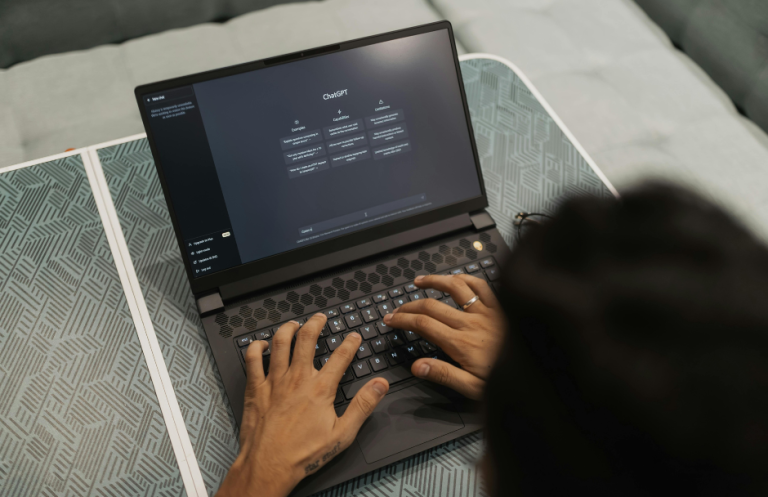Welcome to part two of our beginner’s guide to analytics. In this blog, we will look specifically at which social media analytics are worth tracking and the platforms available to do so. Monitoring your social media analytics is essential in ensuring your business’s social media efforts continue to be successful.

There are a myriad of different options to use to collect and analyse social media data. Here are some of the more popular options:
- Google Analytics
As covered in our previous , Google Analytics is a must-use resource for any business owner online – the same goes for businesses on social media. There are a range of options for analysing traffic to your site from social media, and for drilling down deeper into the behaviour of your social media audience.
- Twitter Analytics
Twitter analytics is a great free option to give you an overview of your account’s performance on the social media platform. Use it to uncover findings on your tweets’ impressions, engagement and volume.
- LinkedIn Analytics
Navigate to the analytics tab of your Company Page on LinkedIn to uncover more about your visitors, updates and followers and track your LinkedIn performance over time.
- Facebook Analytics
Linked to a Facebook Business Page, the comprehensive Insights tab provides plenty of information to help track analytics related to your Facebook content. Explore to discover more about reach, page views and your audience.
- Hootsuite Analytics
Hootsuite is a super handy tool for scheduling social media posts in advance; making the process of staying active on social media far more efficient for businesses. In addition, Hootsuite’s analytics page will provide information on followers, engagements, traffic and message sentiment for Facebook, Instagram and Twitter on a visually clear dashboard.

Now we’ve explored some analytics platforms, let’s look at how to get your social media performance on track, with the best metrics. Consider tracking these social media metrics to demonstrate the value of your social media campaigns.
- Traffic (Google Analytics: Acquisition -> All Traffic -> Channels -> Social)
Use Google Analytics to show how much traffic social media is driving to your site in comparison to other channels like organic search and direct. You can also breakdown which social media channel is performing best and adjust the focus of your social media marketing accordingly.
- Impressions
Tracking impressions gives a good overview of the reach of your content. It can take into account the volume and engagement of your posts to provide a good overall picture of the performance of your content. Use Twitter Analytics or the Insights page on LinkedIn to track how many people are seeing your social media content each month.
- Engagement – likes, comments, shares
In addition to getting eyeballs on your content, you of course want people to engage with it. All the analytics sites will capture likes, comments, shares and interactions. While you shouldn’t get fixated on the number of interactions your content received, it can be a handy metric to show if engagement is on the rise or fall over time.
- Session duration (Google Analytics: Acquisition -> All Traffic -> Channels -> Social)
With Google Analytics, you can determine how long visitors spend on your website, another useful metric in evaluating how engaging your content is. If you’re using social to primarily drive users to your blog, then you should expect these visitors to remain on your website for longer than those coming through other channels.
- Pages per session (Google Analytics: Acquisition -> All Traffic -> Channels -> Social)
On the same Google Analytics page as above, you will find pages per session for visitors broken down by channel. Include more hyperlinks and references to related content on your site to encourage social visitors to click through to more pages across your site.
There are of course many more metrics helpful to track via these analytics platforms. Take the time to browse through different features and relate these back to your social media marketing goals.
All in all, you need to be monitoring the performance of your social media content in order to understand what does and doesn’t work and to improve your performance over time. These metrics will help in experimenting with new ideas and styles, which you can track to see the impact of the changes on your audience. If you ever need more hands on help with your needs, why not Comit to learn more about our , and services.
If you liked this blog, why not check out…
The Beginner’s Guide to Analytics – Part One: Google Analytics